Your Twitch account must be linked to Discord before authorization.
Follow the steps below to make sure your twitch account is linked to discord.
Step 1: Open discord and go to your settings menu.
Now in the settings menu, navigate to the "Connections" section
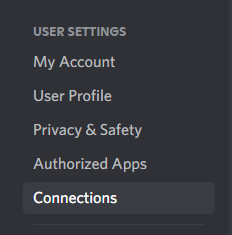
Step 2: Determine if your twitch account is already linked to discord, or not.
On the Connections page in your settings menu, if you have some variation of the content inside the red highlighted box, your account is already connected. Note: If you have a grey X and not a green check mark for the field "Display on profile", it does not matter. The account is still linked to Discord.
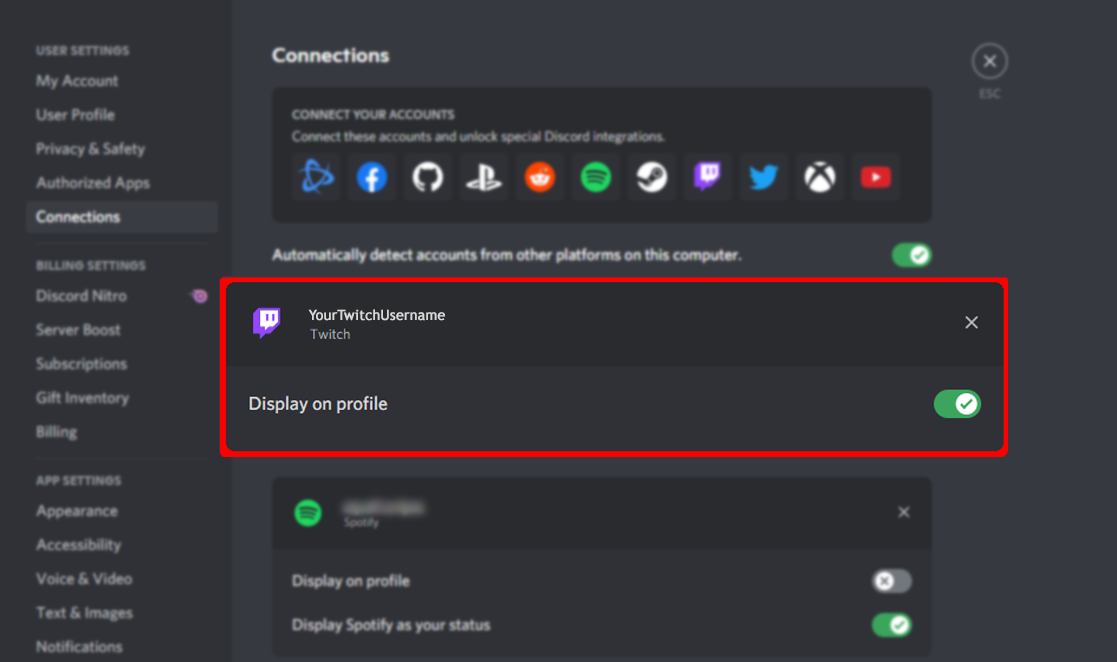
Step 3: If you do not see the information above, continue here with step 3, otherwise you can skip to step 4.
Select the twitch icon under the connections header and log in as prompted.
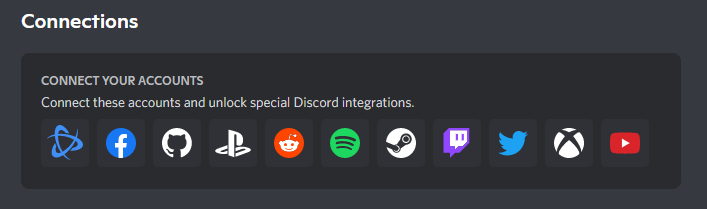
Step 4: Now that you have linked, or verified your Twitch account is already linked, click the button below to return to the authorization process!
